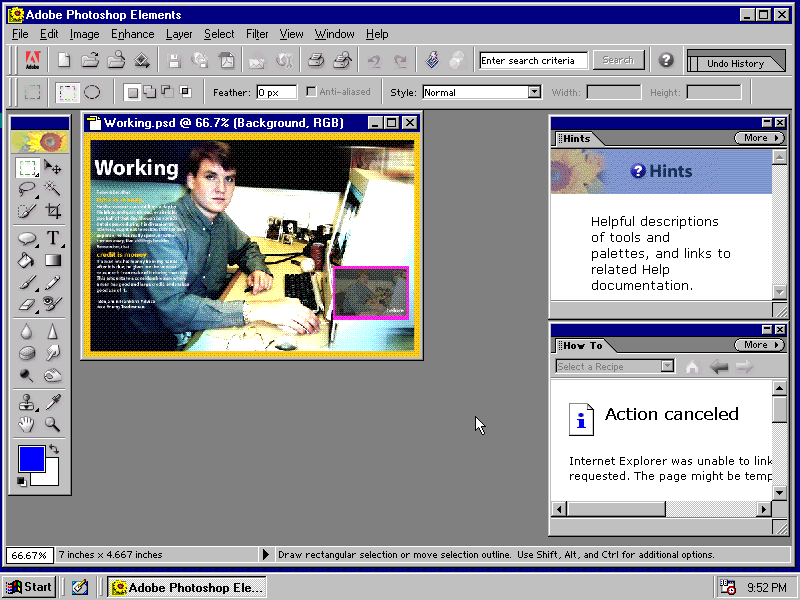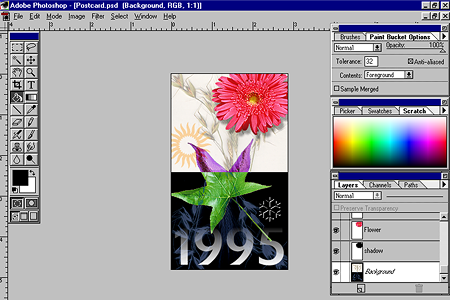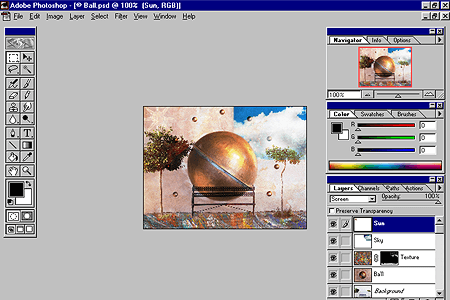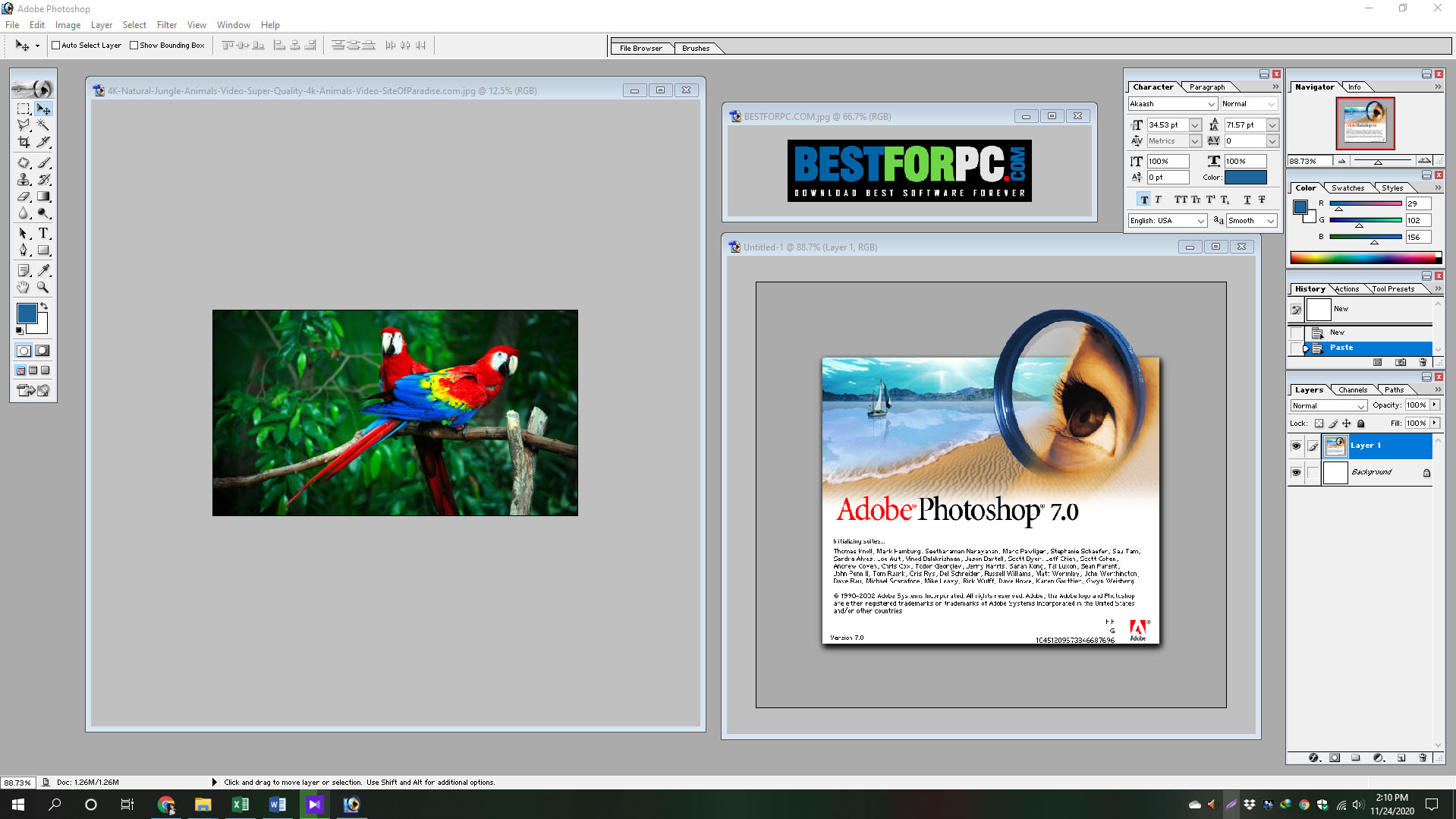Photoshop began development in 1987 while attending Thomas Knoll. Early Photoshop was originally software for grayscale image processing for Macintosh Plus. Since then, several attempts have been made, and in 1990, Photoshop 1.0 was announced for Macintosh.
Early Photoshop was created to edit images entered by scanners, and Adobe used the know-how of the printing industry at the time to connect improvements, equipment, and software to make expensive equipment work as cheap as well as designers, publishing, and printing.
In Photoshop 2.0, released a year later, you can see an interface slightly cleaner than the 1.0 version, and from this version, Photoshop’s pass function and channel function are added. Three years later, I launched Photoshop 3.0 in 1994, and personally, when I first learned Photoshop, I felt a little bit like the interface of Photoshop (about 10 years ago). In version 3.0, palettes can feel similar to the palette of Photoshop we use now, and layer-based tasks are possible. Starting with Photoshop 5.0, which was launched in 1998, document editing and color management were added, and history palettes were added, followed by image ready to produce gif images in version 6.0.
I only used Photoshop 2 or 3 times, so I don’t know much about Photoshop, but while looking at the old version of Photoshop, it was fun because I remembered the window version I used at that time. Although there was no opportunity to use the previous version of Photoshop, I watched several versions of Photoshop tutorials on YouTube, including the 1.0 version, 3.0 version, and 7.0 version. To write down a few things I felt, I would like to express that Photoshop 1.0’s interaction is very intuitive. When you try to use a function, the function is executed immediately or you can see what changes with your eyes. (This isn’t about Photoshop, but when I use a MacBook these days, the cursor often disappears, so I have to move the trackpad for a long time to find the cursor.) It looks a little rough, but it looks comfortable on the video.