Xerox Star was the first commercial personal computer introduced by Xerox Corporation in 1982. The technologies Xerox Star used that have since become the standard for personal computers now we used. And these original functions from Xerox Star fundamentally laid the foundation for the future development of the GUI. A window-based GUI, icons, folders, mouse, networking, files, print servers, all these things also can be found on today’s personal computers. In order to seal the words in a more convenient way, the designer adds the words dealing buttons such as copy and paste on the keyboard. Now we use ctrl/commond+c/v to copy and paste because the words dealing function is not the most used function for a personal computer. These kinds of commonly used functions are provided depends on what users do. On the Macintosh, several widgets are designed to help user’s work while other applications were running, such as notepad, timer, or a calculator. In the newest IOS system, apple also adds these old functions back. Users can add widgets on the main screen.
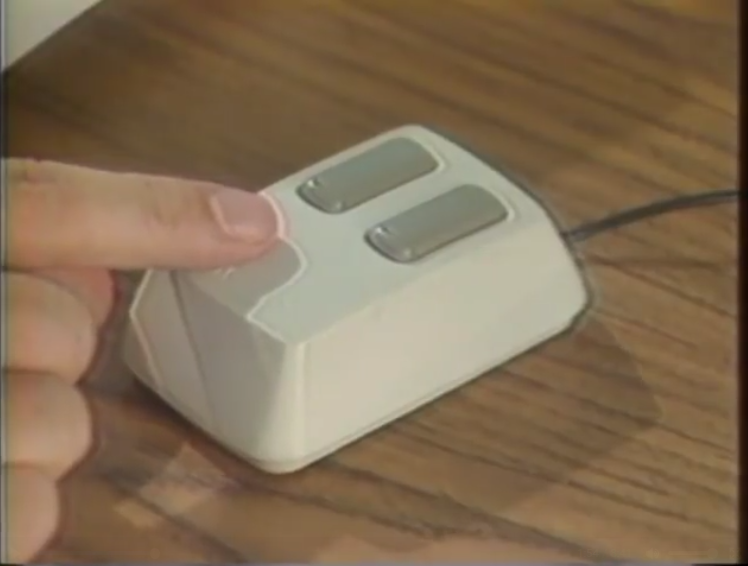


The advanced concepts of Xerox Star and Macintosh have laid the foundation for future personal computer design, but with the development of technology, AR, VR, and even the brain-computer interfaces appears, the interaction design may be completely different in the future. The virtual three-dimensional world may require a completely different operating mode, or use a brain-computer interface to control the machine through neural signals. With the maturity of quantum computer technology which is totally different from von Neumann’s computer, everything will change when the computing power is greatly enhanced. As the interaction designer, we need to prepare for the new world in the future.

I agree that interfaces will evolve with advances in technology; both in the software and hardware fields.
It’s nice that you also pay attention to the hardware and its connection to software functions!