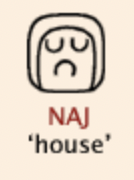ho should invent new technology—governments, corporations, or open-source communities? Each has unique strengths, but also limitations.
Historically, governments have pioneered foundational technology. The internet and GPS, among other breakthroughs, were born from government funding, where long-term vision allows for high-risk projects without the pressure of immediate returns. However, governments are often slow-moving and bureaucratic, which can stifle innovation.
Corporations, by contrast, excel at taking technology mainstream. They can rapidly scale products, leveraging competition to improve quality and reach. However, their focus on profitability means innovation is often restricted to what drives revenue. Corporations can lock down technology with patents, creating monopolies and restricting broader access.
Open-source communities offer an entirely different approach. Built by passionate individuals, they emphasize collaboration, transparency, and accessibility. Open-source has given us Linux, Firefox, and many foundational internet tools. Yet, these projects often lack sustainable funding, making it challenging to support large-scale or long-term development.
In reality, no single sector should bear the full responsibility. Governments are ideal for funding high-risk, long-term projects; corporations for scaling and commercializing; and open-source communities for transparency and collaboration. Together, they create a balance that drives technology forward in ways that are both innovative and accessible.
In my opinion, corps and open source should rule – where the governement plays a helping hand in taking it to scale – (by enabling commoners)