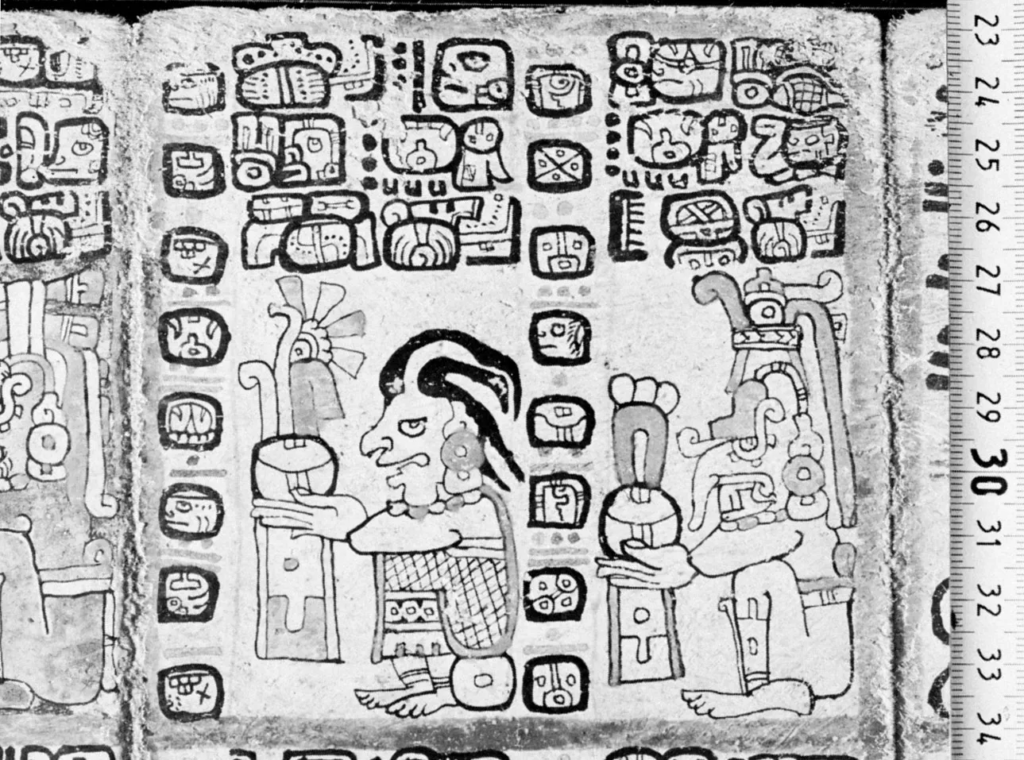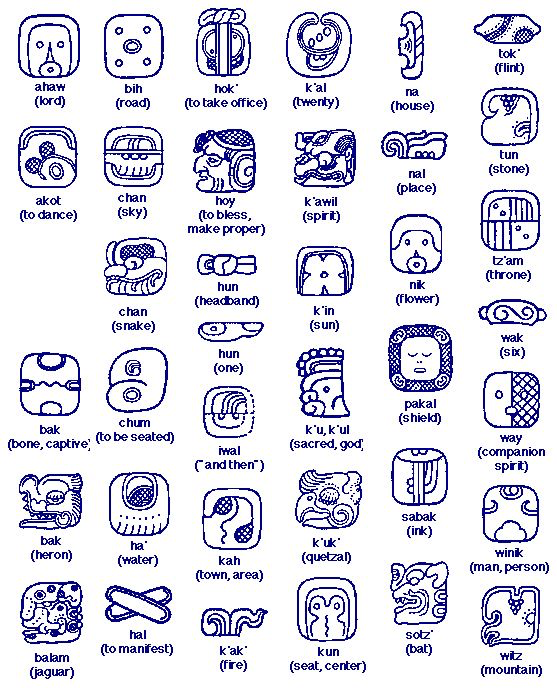For my idea is Virtual Reality Field Trips. Which is VR field trips replace or complement traditional educational outings in the future. Imagine students could explore historical landmarks, dive into the depths of the ocean, or even visit distant planets—all without leaving the classroom. These experiences would be guided by AI-powered instructors, allowing for real-time interaction and tailored learning experiences. This idea redefines educational access, making transformative experiences available to every student regardless of geography or budget. It also challenges traditional teaching models, prompting educators to embrace technology while addressing potential issues like screen time, infrastructure, and equitable access.