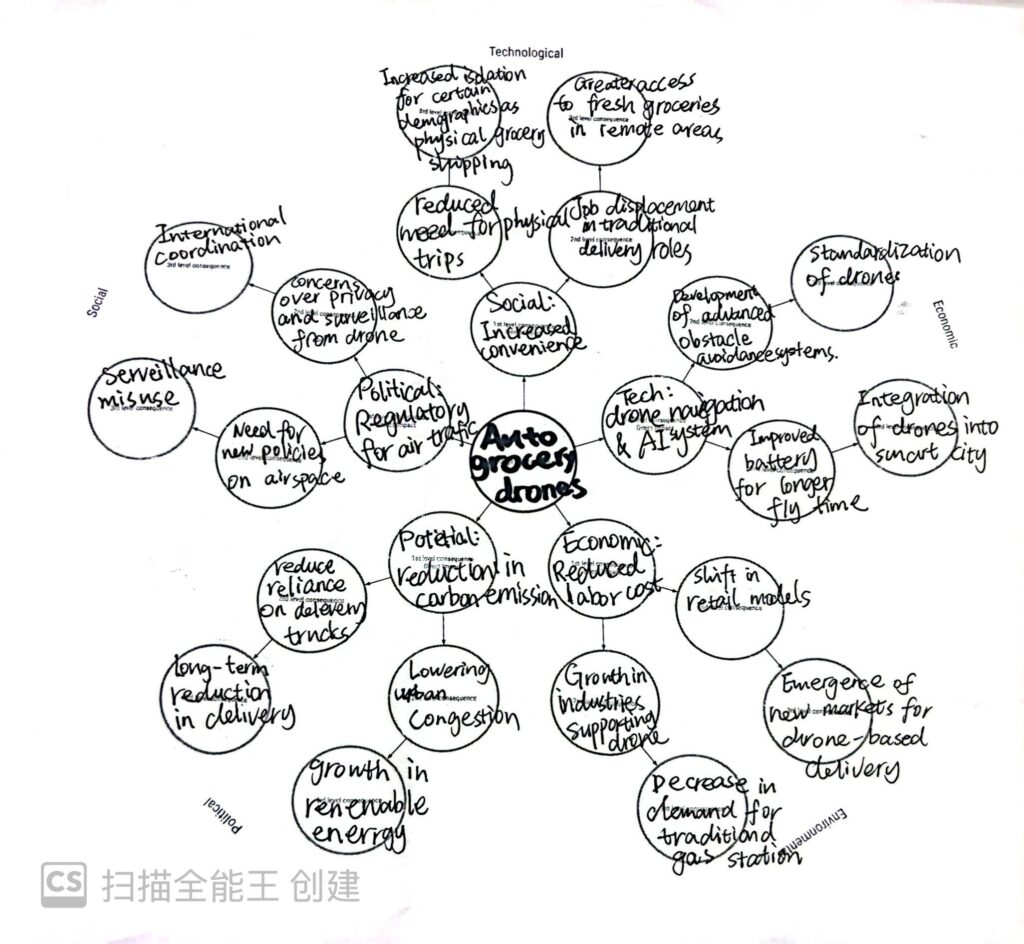With the rapid advancements in technology, graphical user interfaces (GUIs) have undergone an incredible transformation over the past few decades. As a student of interaction design, I find that exploring the evolution of GUIs not only sheds light on design’s journey but also opens up opportunities to think about how we can improve interfaces to meet the needs of today’s users.
The Beginning of It All
Looking back to the 1980s, when Apple’s Macintosh and Windows 1.0 made their debut, GUIs represented a true revolution. Before this, computers were primarily operated through command lines, requiring users to type specific instructions to perform tasks. The GUI changed everything, giving users a “what you see is what you get” experience with direct, visual interaction. Apple’s Macintosh, for example, introduced icons, windows, scroll bars, and, of course, the mouse—fundamentally transforming how people interacted with computers. The early GUIs may seem basic by today’s standards, but they set essential design principles that continue to guide modern GUIs—clarity, consistency, and ease of use.
These early GUIs were composed mainly of square windows, grayscale palettes, and minimalist icons, with features focused on office work and file management. Though simple, they laid the foundation for the user-friendly interfaces we’ve come to expect.
The Evolution of GUI
As technology improved, so did the design of GUIs, evolving to include both aesthetics and functionality. The rise of mobile devices—especially after the iPhone—ushered in the era of flat design. With mobile apps requiring simple, intuitive interfaces, flat design not only reduced visual clutter but also made touch interactions more straightforward.
At the same time, increased computing power and higher user demands allowed for more dynamic, complex GUIs. Animated interactions, micro-transitions, and dark modes have made modern GUIs more engaging, but with these enhancements come challenges. Designers must balance aesthetics with functionality. Overloading GUIs with visuals can reduce information clarity, while oversimplifying design risks leaving users lost in hidden actions or gestures.
Core Design Principles That Remain
Despite all the visual and functional changes, the core principles have stayed remarkably consistent. Users still want interfaces that are intuitive, responsive, and consistent. Mental models—the way users expect systems to behave—remain crucial in design. Designers must ensure that interface elements align with these expectations to avoid confusing users. The folder icon, for instance, still represents file storage, and clicking an icon still means accessing a program or viewing content. These enduring design elements make it easier for users to transition between older and newer interfaces, reducing learning time.
Wrapping It Up
As an interaction design student, I believe the future of GUIs lies in personalization, accessibility, and multi-modal interactions. It’s up to us to not only create beautiful interfaces but also to build smarter, more intuitive, and inclusive experiences that genuinely help users. The future of GUIs is about flexibility and choice—letting users interact freely while embodying the “user-centered” philosophy that defines great design.