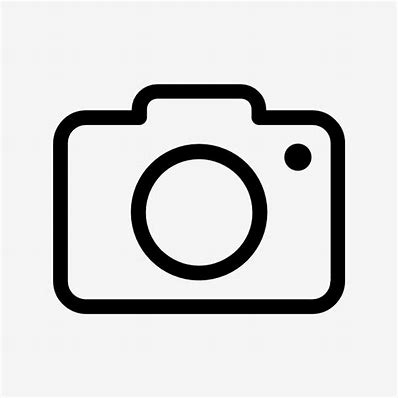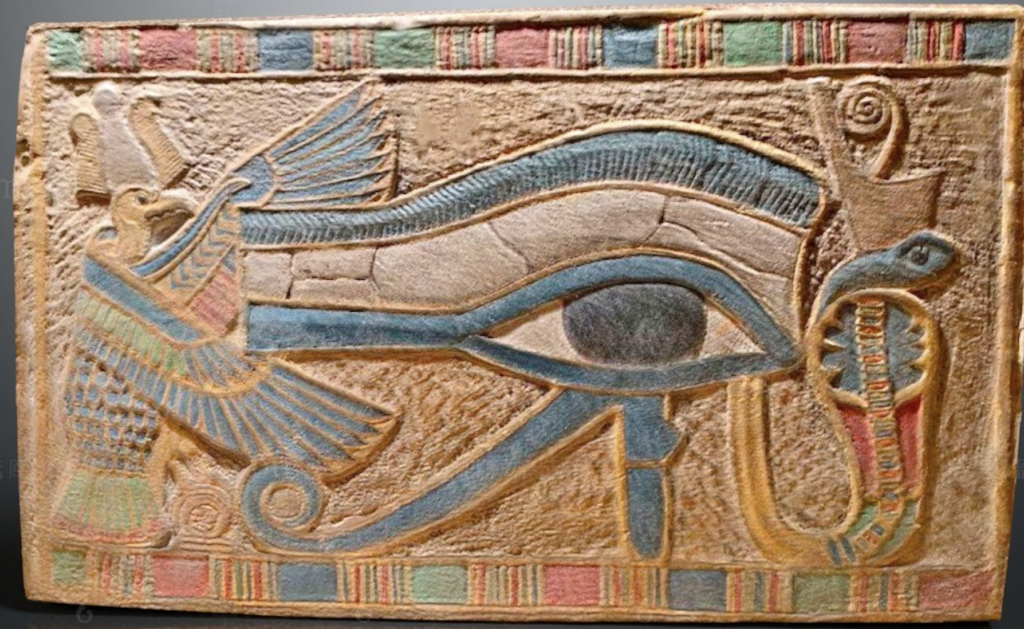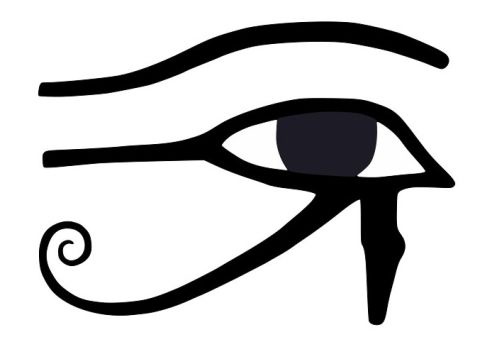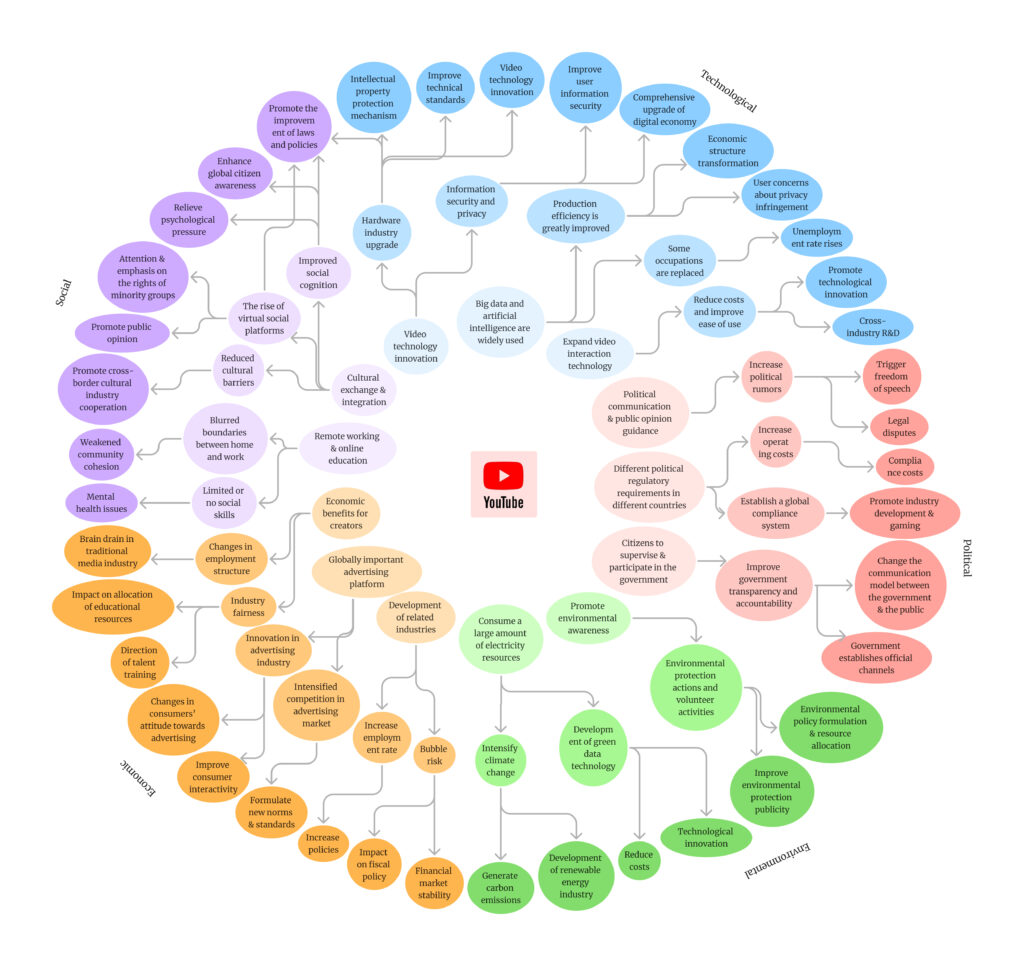
From a social perspective, YouTube can promote global cultural exchange and integration. Users in different regions can learn about diverse cultural customs through video sharing and viewing. And make remote work and online education the norm. As a result, the boundaries between home and work are blurred, the development of social skills may be limited, mental health problems increase, and cultural conflicts decrease.
From a technological perspective, it promotes video technology innovation, widely uses big data and artificial intelligence, and expands new video interaction technologies (AR/VR). This will prompt the continuous updating of tools and improve advertising efficiency, but it will also cause users to worry about privacy violations. At the same time, it will also lead to an increase in technical patent disputes, so the industry needs to establish more complete technical standards and intellectual property protection mechanisms.
From a political perspective, it has become a new front for disseminating political information and public opinion guidance and can be used as a tool for citizens to supervise the government and political participation. At the same time, it will also face different political regulatory requirements in various countries. Secondary consequences: increased platform operating costs, increased risks of political rumors and false information dissemination, and improved government transparency and accountability.
From an environmental perspective, it consumes many electricity resources and promotes environmental awareness. However, it will produce carbon emissions and face ecological pressure, so it is necessary to invest in green data center technology. Video dissemination will drive more ecological protection actions and volunteer activities.
From an economic perspective, it will create a large number of economic benefits for creators, become an important global advertising platform, and drive the development of related industries. Secondary effect: changes the employment structure, but it may also lead to a widening income gap among creators. Let the advertising industry innovate, improve advertising effect evaluation and service quality, and increase employment opportunities.