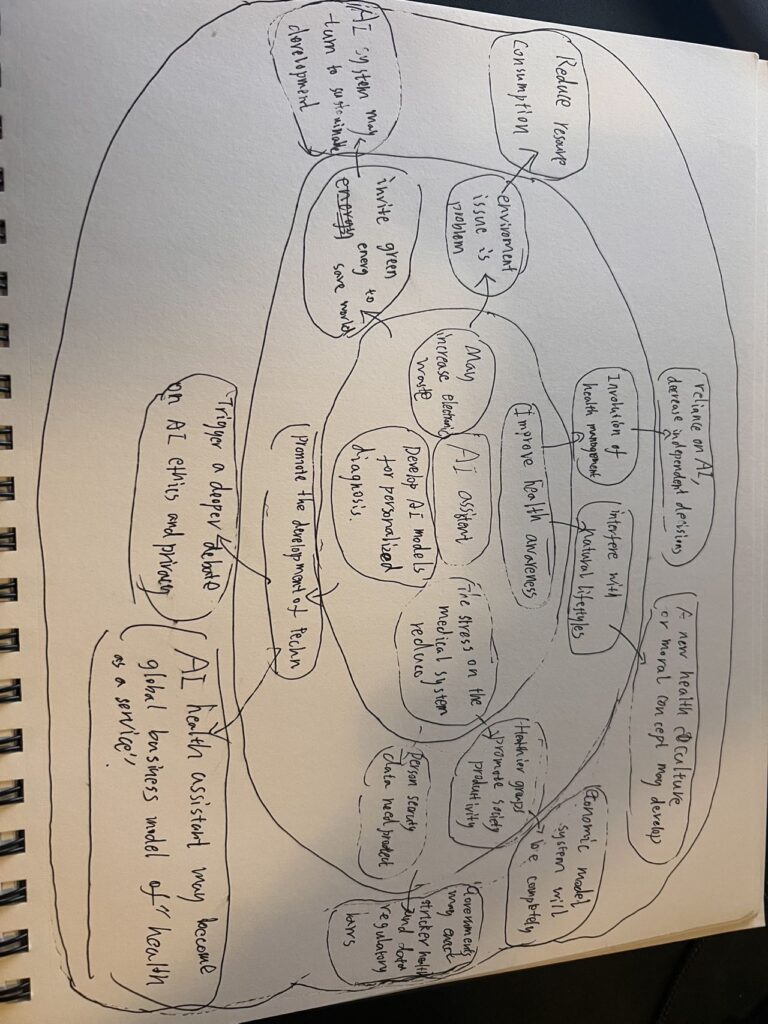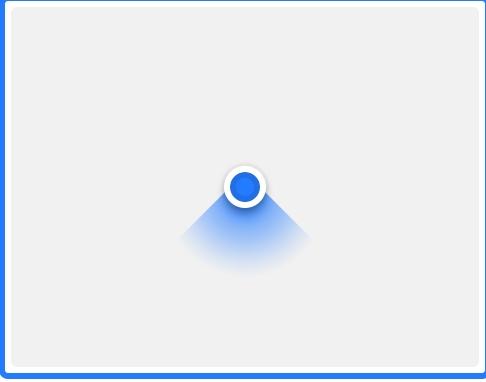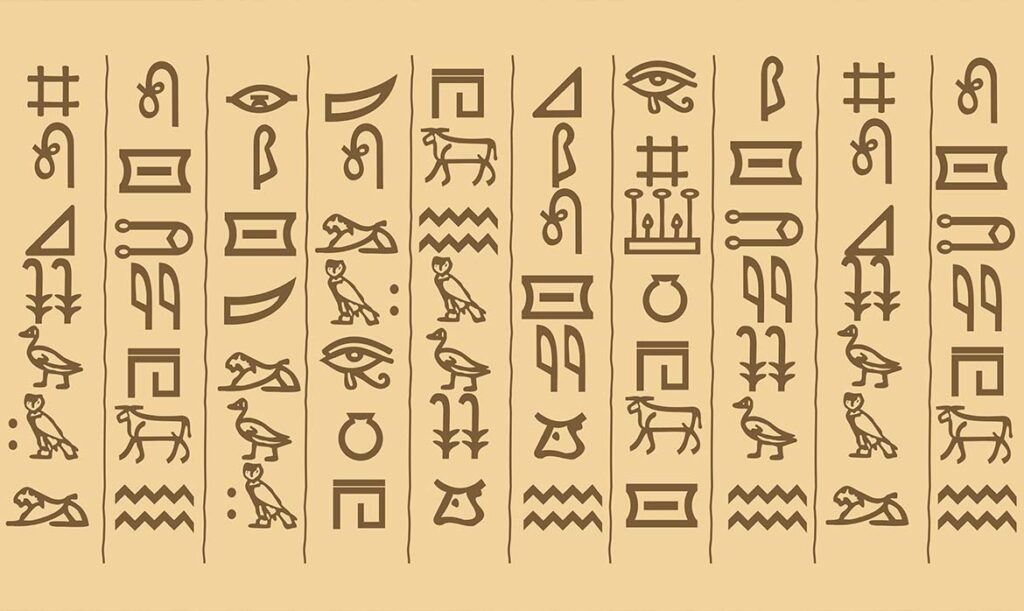Interaction requirements of Web 2.0
Web 2.0 is an Internet era that emphasizes user interaction, content sharing, and social networking. Compared with the static web pages of Web 1.0, Web 2.0 emphasizes dynamic content, user-generated content, and higher user participation. At this stage, interaction design becomes particularly important because users are no longer just recipients of information, but participants and content creators.
A core feature of Web 2.0 is to allow users to create and share content. This means that websites must provide easy-to-use interfaces that allow users to quickly upload, edit, and share information. For example, blogging platforms (such as WordPress), video sharing sites (such as YouTube), and social media platforms (such as Facebook) all rely on user-generated content.
The rise of social networks is one of the most important signs of Web 2.0. Interaction design needs to support interaction between users, including functions such as commenting, liking, sharing, private messaging, and following.
Web 2.0 provides more personalized and customized functions, and websites can provide customized content based on user behavior and preferences. This requires the interaction design of the website to be flexible and responsive to user needs.
Differences between Web 2.0 and current interaction design
Web 2.0 interaction design focuses more on user participation and content generation, but with the application of artificial intelligence and machine learning, today’s Internet platforms can provide more personalized and automated experiences. For example, today’s online shopping platforms (such as Amazon) automatically recommend products based on users’ browsing history and purchasing behavior.
Today’s Internet applications pay more attention to seamless integration between different platforms. For example, users can seamlessly switch between multiple devices (mobile phones, computers, tablets, etc.), while Web 2.0 platforms focus more on computers or specific devices.
Compared with Web 2.0, which mainly relies on keyboard, mouse and touch screen interaction, modern Internet products integrate more speech recognition and natural language processing technologies. These technologies have greatly changed the way of interacting with devices, making human-computer interaction more natural.
Summary
Web 2.0 emphasizes user participation, social interaction and personalized experience, which puts forward new requirements for interaction design, especially in simplifying operations, supporting real-time collaboration and content sharing. In comparison, modern Internet technology has developed to the stage of intelligence, cross-platform and immersive experience. Interaction design is not only more intelligent and personalized, but also begins to introduce advanced technologies such as voice, AI, AR/VR, which promotes the further evolution of user experience.
shuoning.liang