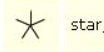Fei-Fei Li’s AI journey is more fundamentally about the discomfort and contradiction between humans and the surge in productivity. It cannot be denied that regardless of the type of AI, it is inevitable that a large number of humans will use it and generate text/images for machine learning in current technology. No matter what AI model it is, they will always involve the views of the human community on the pieced-together things.
On the Internet in China, people have a name for AI of the type of Wensheng map, which is called “corpse”. This is not a good word, but it can clearly express the mainstream opinion on AI. One reason is that a large part of AI training conducted by commercial companies is still carried out through unauthorized resources. Another reason is people’s fear of AI being able to produce extremely quickly in a short period of time. In China, there are many young people (under 25 years old) who learn painting, and they will spend at least three years practicing a lot of basic skills. Now, AI can easily reach the same height in just a few seconds. Even though there are still shortcomings in text and image-type AI, AI has already solved the problem of “hands” that were once difficult to draw in just one year. It can be foreseen that a large number of non-high-quality drawing assignments will be handed over to AI in the future, including but not limited to some simple novel cover drawing, basic character drawings, preliminary storyboarding, and so on.
Setting aside current AI on the market such as ChatGPT, Stable Difference, etc., and focusing on B2B industrial AI, a simple example is Huawei’s predictive shape AI for metal processing in China. In the past, the melting and forging of mineral materials were extremely unstable because iron blocks and coal would undergo various complex chemical reactions during combustion. At this time, it was necessary to rely on artificial intelligence to increase or decrease different mineral materials to complete the extraction of ore. Now, relying on industrial AI, factories can automatically increase or decrease mineral materials. Different mineral materials and furnaces require different conditions for mineral material to increase or decrease. With the help of AI, factories can rapidly reduce the loss of mineral materials and fuel.
It can be clearly observed that the main areas that cause people to develop aversion are those that are easily accessible to ordinary people, while in more complex and professional fields, people hope to use AI to quickly increase efficiency and save costs.
In my opinion, interaction design always revolves around the design of people and machines or people and machines. The design concept of user-centered design will be implemented throughout my entire design career. My design needs to revolve around how to help users understand and use it from start to finish. The commercial use of generative AI still cannot be accepted by a large number of users in a short period of time, and the current AI-related laws are still in a gray area. In the practice and interaction direction of IXD, text-based AI can quickly draw storyboards, while text-based AI can quickly help me solve a large number of problems related to coding and other different fields. These problems are usually relatively simple, and in the past it was difficult for people to find suitable answers. Generally speaking, people tend to ask people around them, but now they only need to ask AI to quickly get debugging. This is a very efficient solution. In some past projects, I usually asked AI about the availability of a certain interaction condition, asking it to provide me with some solutions. Then, I would evaluate these solutions, search for solutions through different channels, and finally verify them from multiple sources to help me advance the IXD project.
I think AI is more like an assistant than a designer. In Li’s lecture, he emphasized the importance of empathy in technology. She discussed how to develop artificial intelligence with a focus on human values, emphasizing the need for technology to enhance our understanding and connection with the world around us. When I reflect on my practice in Interaction Design (IXD), this viewpoint resonates with me.