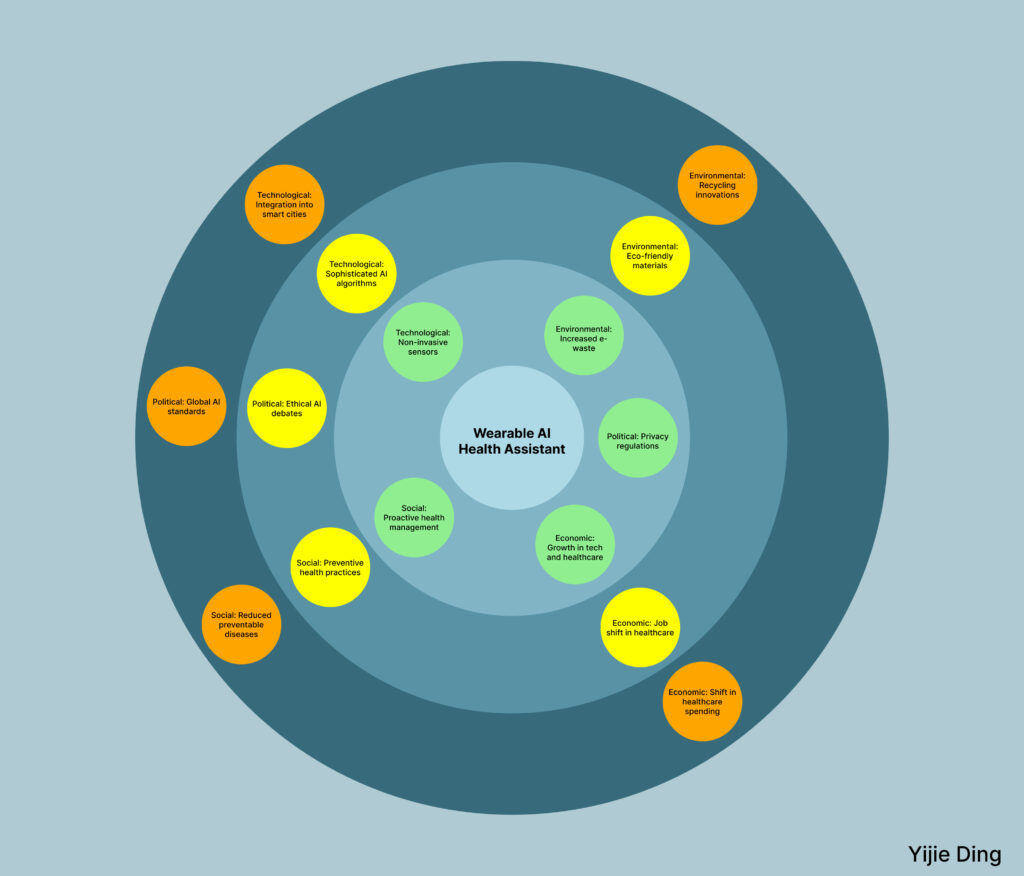
Ethics
Interaction designers have a profound ethical responsibility to prioritize the well-being, autonomy, and trust of their end users, especially when integrating AI into their work. They must design systems that are transparent, ensuring users understand how AI operates and what role it plays in their interactions. Protecting user privacy is paramount, requiring robust mechanisms to secure data and provide clear options for user control. Designers must actively work to prevent bias, creating inclusive experiences that do not discriminate or perpetuate harmful stereotypes. It is equally crucial to empower users, giving them the ability to manage, override, or opt out of AI-driven decisions, and to anticipate potential harm by considering the broader consequences of AI deployment. Automation should be thoughtfully integrated to enhance human capabilities without undermining agency or accountability. Additionally, designers must ensure accessibility for users of all abilities and foster trust through consistent, reliable, and user-friendly systems. Ethical design requires collaboration with interdisciplinary teams, including ethicists and user advocates, to evaluate the societal impact of AI and ensure its alignment with human values. By embracing these principles, interaction designers can create AI systems that are not only innovative but also equitable and responsible.
iPod – iPhone etc.
‘In 2001, Apple released the iPod — a sleek product that would put ‘1,000 songs in your pocket’ Six years later, the iPhone turned mobile communication upside down: it was phone, iPod, and web browser all wrapped up into one machine. Such innovations changed our relationship to technology, and how we think about usability, mobility and design. They’re still inspiring interaction design today, as ever.
And it wasn’t just the music-storing, music-playing iPod that made it successful: there were MP3 players long before it. The genius of it was in its rawness and human poignancy. The simple design, click wheel, and connectivity with iTunes made arranging and listening to music super simple. Technology that was utilitarian morphed into private and romantic. It was user experience in that it proved that brevity and elegance could inspire a feeling of connection.
The iPhone introduced in 2007 brought with it the smartphone age. In ditching the keyboard and using multi-touch, it provided a natural way to access technology. The App Store even customised the experience, making the phone work, play and social. This made mobile technology part of our normal lives.
These machines transformed interaction design on a massive scale. They were human-centric, making it visible that tech should be designed to be used by humans. Multi-touch interfaces re-invented navigation, fuelling technologies such as voice commands and virtual reality. The iPod and iPhone, too, made ecosystems, rather than devices, an absolute necessity, with hardware, software and services seamlessly integrated. Their accessibility features are new models for inclusive design and accessibility to people of all levels.
But those innovations came with difficulties. The new interaction designers have to think about things such as simple versus feature-rich, ongoing connectivity and privacy. These are principles that will always be relevant to designing a world that benefits us, not consumes us, as technology gets more and more part of our lives.
The iPod and iPhone did not just change the technology: they also changed our lives. It is a legacy from them that the best designs are people-centric.
Web 2.0
The internet came a major change in the early 2000s, Web 2.0. It was a time when websites were no longer static, but interactive and dynamic spaces where users would engage, produce, and collaborate online. The primary exchanges made available were user generated content on blogs and wikis, social media (Facebook, Twitter), and users’ sharing of multimedia content (YouTube, Flickr). Methods such as AJAX made web pages to be updated without refreshing content for improved user interface and interaction.
Web 2.0 also introduced tagging and folksonomies that let people categorise and arrange content collectively to be more discoverable. Open APIs took off and it was easier for developers to bring together services and build cool applications. Participation, collaboration and sharing were the focus, making the internet a social arena.
The internet has become much more, using the same technology as Web 2.0 but now with new technology to transform communication. Whether it’s recommendation of content based on your interests, or intelligent assistants able to read your voice, artificial intelligence and machine learning offer now highly tailored experiences. The most popular internet browser today is on a smartphone, so you’ve developed responsive designs and mobile-first apps.
Instant messaging software and video conferences enable you to connect anywhere in the world at any moment of the day. Augmented and virtual reality are transforming immersive experience between the virtual and real. Additionally, the emergence of the Internet of Things has brought all everyday objects online, so that any part of the day could be integrated and controlled via the internet.
Privacy and security are taken to heart and regulation and data protection became more important. Blockchain technology encourages decentralization, which means a fresh way to process payments and maintain records.
What is meant is that Web 2.0 gave the internet its interactive and social aspects, but that the web of the present day has extended these in ways that incorporate intelligent technologies, connectivity and personalised, real-time experiences. They are different in terms of complexity and immersion, based on technological changes and shifting expectations.
Do Design Systems Limit Creativity or Enhance It?
Design systems and interaction design patterns are now indispensable components of constructing high-quality, effective digital products. They are uniform, they make designs scalable, and they are familiar to the user. With pre-built components, they are faster at design and free up teams to address more challenging problems.
But there’s also the risk that these models will choke off innovation. Designers that can’t think outside the box might not be able to come up with anything creative as long as they use standard parts. Experimentation and breaking boundaries are part of the creative process, and too rigid an application of design processes can lead to suppression of it.
But don’t forget that you can have creativity and order at the same time. Design systems can act as a scaffolding that lends the efficiency needed but still makes room for creative approaches. Design can play around with these limits – they can make use of the systems as a source of creativity instead of hinderance. The trick is when to play by the rules, and when to push against them in the name of innovation.
From Web Design to UX Design
Web Design is now UX Design, and UX Design is the digital transition from a static design to a dynamic design that responds to the needs and expectations of users in the future. Web design was, until the advent of the internet, mostly about appearance: designing websites that looked good, with the right colors, fonts, and structures. It was always about getting a user’s attention and making something beautiful. But as the web matured and websites evolved into more interactive, designers came to see that looks were not enough. We had to think too about the actual usage of these sites, so there were more considerations about usability, navigation and functionality.
This change was only further stimulated by smartphones and mobile internet connections, which spread so fast. Now designers had to suddenly learn how to create websites that scaled to various sizes and types of inputs. This demand led to the discipline of responsive design which needed a deeper understanding of how users were behaving in various situations. There was no longer just a matter of designing something to appear nice on a desktop screen, it had to be user-friendly and customizable that was smooth and seamless on any device. This focus on adaptability and usability also formed the foundation of User Experience Design.
Another important influencer of this change was the advent of more dynamic and advanced web technologies. Websites became more than just static pages – they were now dynamic spaces with the capacity for rich interactions, from social feeds to advanced online apps. As digital products became more complex, they must be comprehensible and easy to use by the user. This complexity required a user-centric strategy based on understanding user requirements, motivations and pain points. It became important to have data analytics and a sense of user behavior so designers could take actions on evidence instead of assumptions. This data-driven mindset grew into UX Design, which relied on research, prototyping, and iterative testing to develop better and more fun experiences.
And also as digital space became more competitive, businesses found that great user experience was not only nice to have, but essential differentiation. Things were bigger and users were more demanding; they wanted a site that loads fast, was easy to navigate and smooth. Meeting these expectations involved a whole new kind of design thinking, a web design that took into account not only the visual appearance but the functionality and experience of a website. That awareness is what gave rise to UX Design as a broad discipline, which includes visual design, user research, interaction design, and information architecture. UX Design is in its essence human oriented and draws upon psychology, cognitive science and behavioural research to design digital experiences that make people feel right at home and continue to come back.
Web Design Changing to UX Design is just part of the larger cultural trend of making technology with people in mind. It’s design without intent and design without meaning. This change is a reflection of how technologies evolve and how we strive to adapt digital goods to the people who use them.
Internet & Government
It is government subsidies, especially from the United States government and the Department of Defense, that give us modern technology. This tradition informed what we expect of technology as a public good, free and beneficial to all, but innovation has become much more complex. Private companies and open-source communities have become the technological powerhouses of the day: who will be held responsible for building tomorrow’s technologies?
The answer is not simple and clear, because every stakeholder has different strengths and difficulties. Governments with the resources and foresight to invest in basic research, some of which may not make a profit right now, but will deliver societal good. Private companies, subject to the demands and recompenses of the marketplace, can be great at developing new products as fast as possible for the masses and refining them as the market demands. In contrast, open-source communities offer a collaborative, open, and accessibility-focused technology for people. All of these organizations have a place in technology innovation, but to be driven by one would kill innovation in ways we don’t anticipate.
Government subsidies, of course, have long allowed for the big innovations that helped to establish modern technology infrastructure. And even the internet started as ARPANET, an experiment from the US Department of Defense to build a secure, distributed communication network. The government has often carried out the early research because they are willing to take on high-risk, long-term projects that corporations might refuse to take on because of the unsure returns. Government loans made possible GPS, MRI machines, even some early smartphone parts – all of which ushered in the change of life.
But governments are good at risky foundational research, but have trouble being agile and commoditised. Congestion in bureaucracies, funding pressures, political changes all can impede or halt promising projects. Here’s where private corporations have historically taken the reins. Armed with the tools and motivations to hone government-sponsored research into consumer products, Google, Apple and Amazon have taken base technologies and put them in front of consumers on a scale never before seen. But the side effects of corporate innovation can be also very real. Profit before all else can lead to choices that don’t always serve the public interest, be they privacy-related, monopolistic or ecological.
Enter open-source projects, a promising alternative by enabling technology to be open, flexible and, in many cases, free. Open source philosophy stands for openness, user participation, and shared ownership. Promising projects such as Linux, Firefox, Wikipedia and the like prove that a model that’s not so much profit driven as passionate, communal and knowledge-based is possible. The void often left by government and corporate programmes is occupied by open-source projects, solving specific problems or advocating for ethics in ways that the others do not. But open-source projects can’t scale or compete with big, pumped-up, company companies because of resource limits.
And the hope is that innovation’s future is not on the shoulders of one giant but on an ecosystem in which governments, corporations and open-source communities all act in synergy. Governments could target high-risk, long-term investments and provide a regulation system to ensure morality. Corporations could harness those discoveries into products that are offered to the public, with responsibility processes that take on public objections. Open-source communities can still be proponents of transparency, inspiring corporations and governments alike towards fairer, more moral norms.
In the end, such a balance is not only possible, but imperative to meeting the technicolour future’s challenges. Each has a distinct innovation function, and together they make a stronger ecosystem than any one could create by itself. Going forward, we must support collaboration and partnerships drawing on the strengths of governments, companies and open-source communities so that the next generation of technology is as innovative as it is inclusive.
GUI and Personal Computer
Since ancient Macintosh and Windows GUIs, graphical user interfaces have evolved to embrace new gadgetry and cognition. Pixel-based bitmaps, skeuomorphs, and basic point-and-click movement of on-screen objects; low-resolution screens with lapidary gravitas; gadgets dictating rigid usability. And now the dawn of the flat, minimalist, skeuomorph-free, vector-graphics frontier; touchscreen responsiveness; variable ratios of coffee, beer, and sleeplessness; and multitouch, styluses, and voices, a digital bouquet of user interaction. Thanks to retina and 4K displays, visuals look sharper than ever.
While many aspects of the system have been improved over the years, some fundamental pillars remain intact. The desktop as depicted in a metaphor, combined with the use of folders, windows and icons, are still at the heart of many operating systems. Menus, toolbars and the point-and-click approach are also deeply ingrained features, which helps to keep the experience familiar.
Yet, there’s still much room for meaningful improvement. As technology advances, GUIs should get better at integrating multiple modes of interaction – such as touch, voice and gesture – into more cohesive whole. AI is in need of better integration for more predictive, adaptive interactions that respond to context to anticipate and shape the user’s experience. Interfaces also have to become more accessible, providing a range of flexible screen readers and text-to-speech, haptic feedback and other tactile sensations, extensively customisable layouts and designs tailored for different abilities. Users also require more clear and transparent privacy controls to account for increased aspects of conduct that occur online, and more immersive augmented and virtual reality experiences.
To summarise, yes, GUIs have come a long way, but the next step in their evolution should be more along the lines of true personalisation and smart, adaptive, inclusive design, utilising modern technology for interfaces that are natural and intuitive, secure and consistent across every device.
Lucy Suchmanm
Lucy Suchman’s work, especially her observations at Xerox with copier operators, fundamentally shifted our understanding of human-computer interaction (HCI). She emphasized that technology should not be seen as something that users passively interact with but rather as something that requires ongoing, situated practice. Her ethnographic studies showed that users often adapt and improvise around technologies in unexpected ways, highlighting that design needs to consider real-world contexts, not just idealized use cases.
Her insights led to a focus on “situated action,” where technology is assessed based on how well it integrates with users’ everyday routines and environments. This perspective encourages designers to consider the dynamic, often unpredictable nature of human behavior, making user-centered design practices more adaptable and context-aware.
How the Xerox Star Changed the Direction of Computing (With a Minesweeper qwq)
Have you ever stopped to think about how your computer looks and operates when you sit down at it today? That answer goes back to one of the very first personal computers: the Xerox Star. Certainly not a commercial hit, this computer held out visionary concepts with regard to our long term engagement using technology and tools. In the early 1980s, how the Xerox Star showed us where computing could go.
Until the Xerox Star, computers were strictly text based and users were required to type commands. The Xerox Star implemented a graphical interface where users could communicate with icons, windows, and menus (like modern-day operating systems of Apple macOS or Windows).
Meaning that was the first time we all had the desktop metaphor. It similarly allowed users to see their documents for the first time as visuals on a ‘desktop’, crammed with files, folders and trash bins. This design created an accessible interface, which was easier for the everyday user to understand.
Another innovation of the Xerox Star was the WYSIWYG approach. What you saw on the screen closely resembled what would appear in print, transforming the way people created and formatted documents. This idea became the foundation for modern word processors and office software like Microsoft Word.
Although the Xerox Star was not a commercial hit, its ideas greatly influenced future tech giants. The whole way we use computers was changed by the graphical user interface in a way that Apple’s Macintosh and Microsoft Windows built and authorities followed, it became available on every platform.
The user experience received a significant boost through the innovations of the Xerox Star which ultimately opened the door to more enjoyable and interactive computing interactions. It persists even in something as banal as Minesweeper and the point-and-click interface that was introduced via the Xerox Star. So, let’s take a break from the history of computing with a little game I recently played — Minesweeper. Below is a Minesweeper game I finished developed. Go give it a shot too and see if you can beat my time if you are up for a challenge.
The Xerox Star has left its mark on our world from revolutionary user interface designs, to even shaping the course of modern operating systems. I think we can see even in the Minesweeper, and other simple games, how those initial ideas have been carried down through to this day. So the next time you open a file or layer up your favorite game, perhaps pause for a moment to think how far computing has come — partly driven by Xerox Star.
Here is the game 🙂
Since I don’t know how to add a html&js code here. I paste a p5.js link here which you can access:)
The Demo That Changed Computing
The Mother of All Demos was a presentation done by Douglas Engelbart and his team at the Stanford Research Institute on 1968. Other innovations that Engelbart demoed all in this single presentation include the computer mouse, graphical user interfaces (GUI), hypertext linking (which we now know as our standard hyperlink), real-time collaborative editing, video conferencing and advanced word processor-like tools. These made the computer a real tool rather than just being a calculator, that allowed new ways of thinking, and collaborating.
The demo was important because it introduced the crucial technologies that would later serve as building blocks for contemporary personal computing and the internet. The mouse and GUI made computers easier to use, leading to subsequent projects at Xerox PARC and future initiatives at Apple and Microsoft. That prototype was the first hypertext system, a forerunner of the World Wide Web and dynamic linking. As a result, we saw the potential for inter-networked systems – capabilities such as real-time collaborative editing and video conferencing that were showcased during the demo are now standard protocol in today’s pantheon of remote work tools and online collaboration platforms.
Engelbart’s ideas are credited with foreshadowing the rise of personal computing and his 90-minute demonstration became a tech world legend. It not only demonstrated a kind of such technical achievement at the time, but Kapor went to better legitimized the idea of Human enhancement through computers. The concepts they developed had since taken root around the globe and are standard operating procedure both in how we use computers, as well as each other. That impulse paved the way for a crucial event in The History of Computing, it was the spark that ignited an explosion responsible for Wright Brothers —>Astroplanes.
Thoughts of Fei-Fei Li’s AI Journey
I watched the live directing of the Computer History Museum on YouTube, and I enjoyed this. Dr. Fei-Fei Li discussed what kind of advancements have been made with respect to AI over the years. She went on to describe AI: where it began, how we struggled along the way and now why the world is beginning to depend so heavily upon it. One of the biggest change that big data and machine learning has brought into AI space today is being real power.
One of the concepts that resonated with me was human-centered AI. According to Dr. Li, AI must be created in a manner and with values that would assist the people. Esther, she is also one of the people who think that very seriously whether AI changes individuals, communities and society. This is where it became fully clear for me that we design, we have a responsibility to society to assure tech is good for all.
She also addressed the risks of AI bias and automation of work. Which made me realize just how important it is to tread carefully when building AI systems. It is something that we must explore with the contributions of other sectors, including social sciences and humanities. This collaboration could aid us in crafting AI that is fair and beneficial.
I love watching this live talk, it makes me want to be a lot better at interaction design. I want to be a little more curated in tech and focus on where the human meets the machine. I also agree on checking up on AI and learning more whenever something new pops up. This will assist me in designing responsible and good-for-people-and-the-planet sorts of designs.
How do you consider Gestalt principles and Fetter’s law when designing interactive software
Creating user-friendly software interfaces has always been a hot topic with me. His writing may not still be totally relevant (I mean come on, it was 35 years ago), but as I have continued to learn and progress in the field, applying basic Gestalt and Fitts principles definitely makes for much more user-friendly interfaces. This is how some of these concepts have been affecting the process for my designing.
Gestalt principles are the rules that humans follow to group sets of objects, and which seeks to explain how people naturally organize visual elements into groups or unified wholes when certain principles are met. Designing an Interface & Empathy towards the Layouts When creating an interface design, I value it from users perspective. For instance, I apply the rule of proximity by grouping similar buttons so that users realize they are interrelated. I also make use of similarity in having the same colors or shapes for buttons that serve similar purposes. As a result, users are able to find patterns and navigate through the software better.
This all relates to Fitts’s Law, which refers to the time a user spends from moving there cursor to selecting an area, often something that needs clicking or tapping like a button or link. Larger, closer targets are faster to click. I also try to make more important buttons bigger, and have them easily accessible for the user. For example, I put the “Submit” button at the end of form and over-sized it so that it is more prominent. This eliminates the amount of time and effort it takes an individual to engage with the interface making the experience more pleasant.
I hope to use the principles by Gestalt and Fitts law for that, i order to create organized also yet efficient software. So when a user says an interface is intuitive, it means that they can complete tasks with less wasted energy and fewer mistakes. This increases overall satisfaction and reduces churn so that users continue to utilize the program. As I progress with my design, these principles are becoming part and parcel of what could be a vibrant user interface.
Why are Ada Lovelace and Lillian Gilbreth important to know about for IXD History?
Ada Lovelace Ada Lovelace was the world’s first computer programmer, writing the first ever algorithm for Charles Babbage Analytical Engine. She didn’t coolly regard a computer to be just an instrument for making out numbers, she imagined also that such machine could have another application in the spheres of music and art! She was thus a precursor of, and to some degree an inspiration for later ideas in human-computer interaction and interaction design more broadly, establishing her as a per se important figure in the history of interaction design.
Lillian Gilbreth applied psychological principles to the workplace and was a pioneer in industrial engineering as well as psychology. Her work environment focused on human factors, and she encouraged businesses to recognize the physical and psychological needs of their workers in order to maximize productivity. She also did time and motion studies with her husband Frank Gilbreth to improve work processes. Her work laid the foundation for ergonomics and user-centered design, which are central ideas to interaction design. As such, she had an incalculable influence on the way interaction design is done today.
Amazon Icon & Sumerian Alphabet
Before I had thought about why we can understand icons very easily, it’s insane. In my opinion, icons are words too. They are hieroglyphics. Today, I want to talk about the icon in Amazon — “User“

As you can see, this icon wants to let us know he/ she is a human. You can see this human’s head and half of his/ her body. So, you can identify quickly. However, why we can understand it so fast? Let’s look back and see how ancient people write the word “Human” or “Man/ Woman”
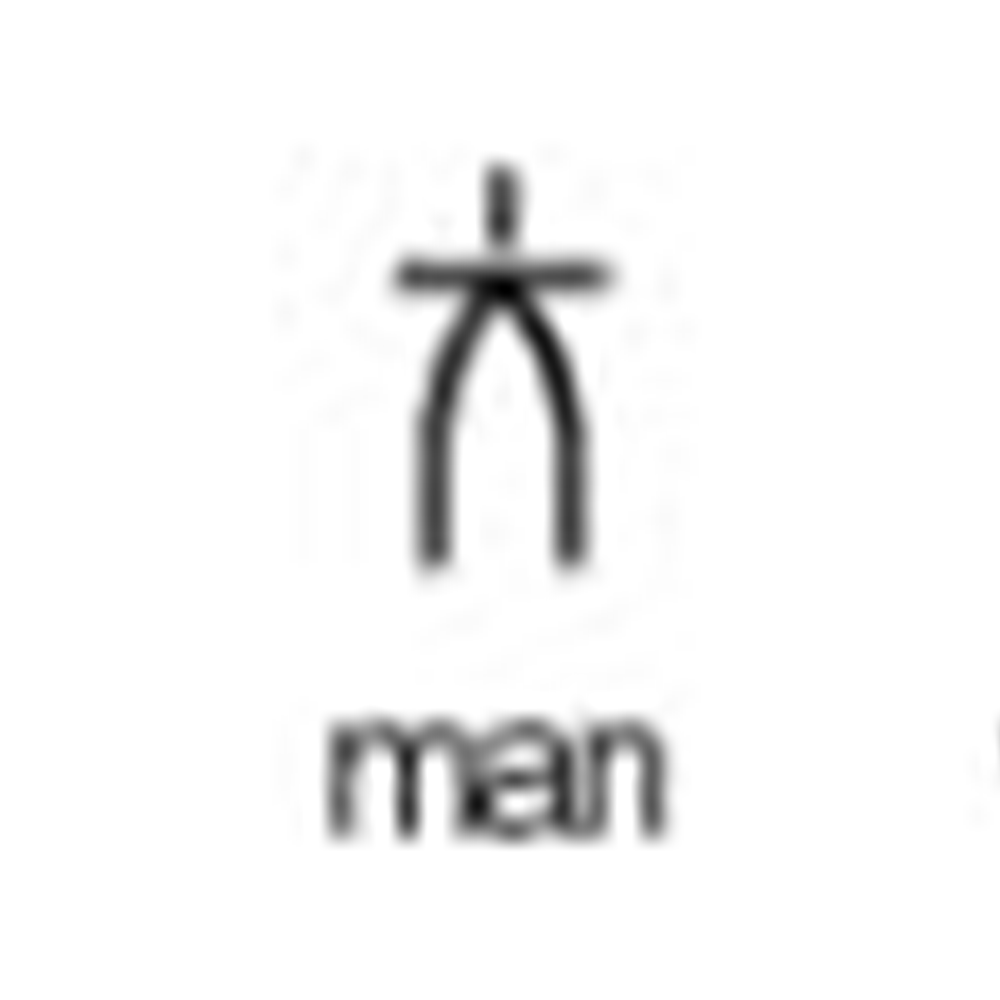

p5.js Web Editor | Difference Between Icon and word (p5js.org)
After we watched this, we found it similar to the real person. Also, they have the same head and half of body just like the icon we have seen just now. In my opinion, Sumerian alphabets are close to intuition. If we want to let people understand these icons, we should make them simple and close to intuition. Just like this icon and these two words. On the other words, if people can identify an icon very fast and accurately, that meaning is a good icon.
Moreover, the word means man and woman, and man and woman can be understood as human beings. And humans can be understood by us as “I”. Therefore, there’s a similarity between the icon and the words.