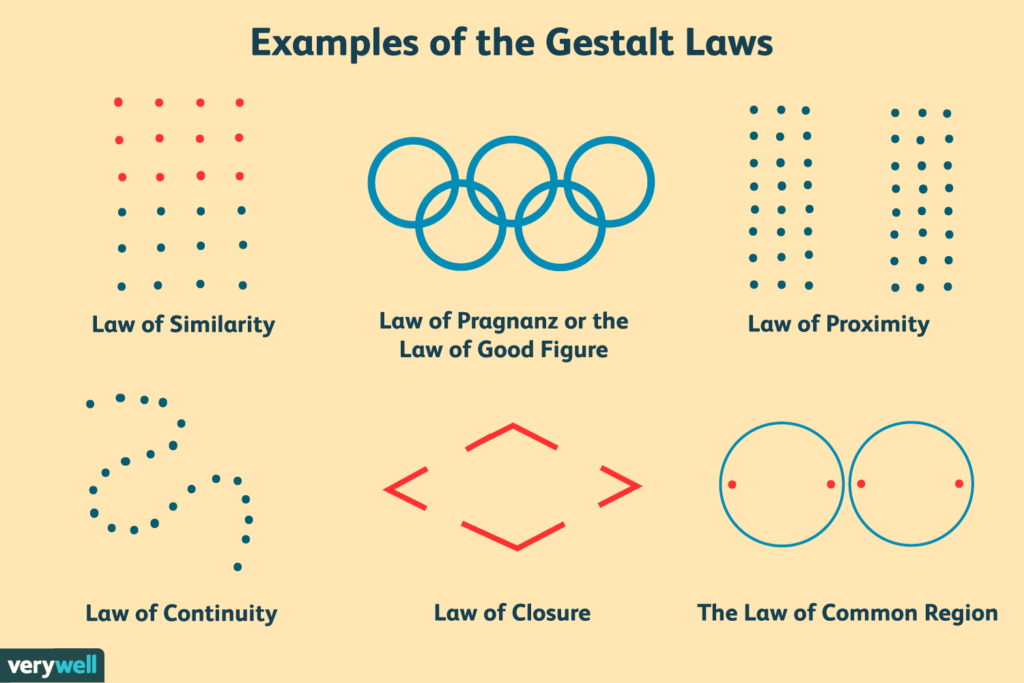As an interaction design student, I’ve realized how much our field owes to the work of early innovators like Ada Lovelace and Lillian Gilbreth. Even though they lived in completely different times and worked in different fields, both women laid the foundation for how we think about systems, efficiency, and human-computer interaction today.
Ada Lovelace is often called the first computer programmer. In the 1840s, she worked with Charles Babbage on his Analytical Engine, a mechanical computer. What makes her so important is that she didn’t just see the machine as something that could calculate numbers—she imagined it could create art, like music, by following instructions. This early vision of computation as more than math feels like the root of modern interaction design. Her work reminds us to think beyond the technical and consider the creative possibilities of technology.
Lillian Gilbreth, on the other hand, was a pioneer in industrial engineering and ergonomics. In the early 20th century, she studied how people interact with tools and systems, using motion studies to improve efficiency and reduce fatigue. Her focus on designing workflows to fit human needs connects directly to what we do as interaction designers. When we create user-centered interfaces or improve accessibility, we’re following her example of putting people first.
These women remind us that interaction design is not just about technology—it’s about understanding people and imagining new ways to improve their lives. Knowing their stories gives me a deeper appreciation for the history of our field and the responsibility we have to carry their legacy forward.